3.1.9 E-File Federal Return
E-Filing is available for you to submit the information on your forms to the Federal government. The process has 3-steps that should be used only once to file your information.
First, review all warnings and errors in your forms. If any exist, a link to the warnings and errors report is provided on the first page of the e-file process. You will want to remove as many warnings as possible before e-filing. The information will quickly transfer to the government and cannot be stopped once you submit.
![]()
To start the Federal E-File process, use the link on the task-driven homepage checklist. Next, click ‘File Now’ next to the forms you wish to file.
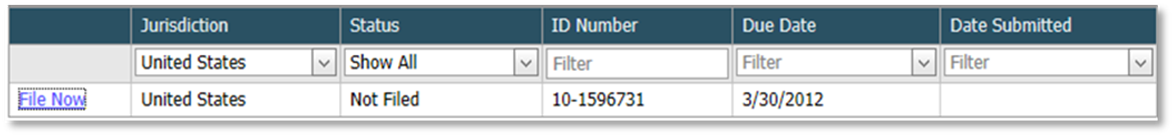
3.1.9.1
E-File
Wizard: Submitter Information
You
will also notice that there is e-file information you can edit. This
information should be entered correctly.
The ability to edit it varies depending on the E-File you are creating.
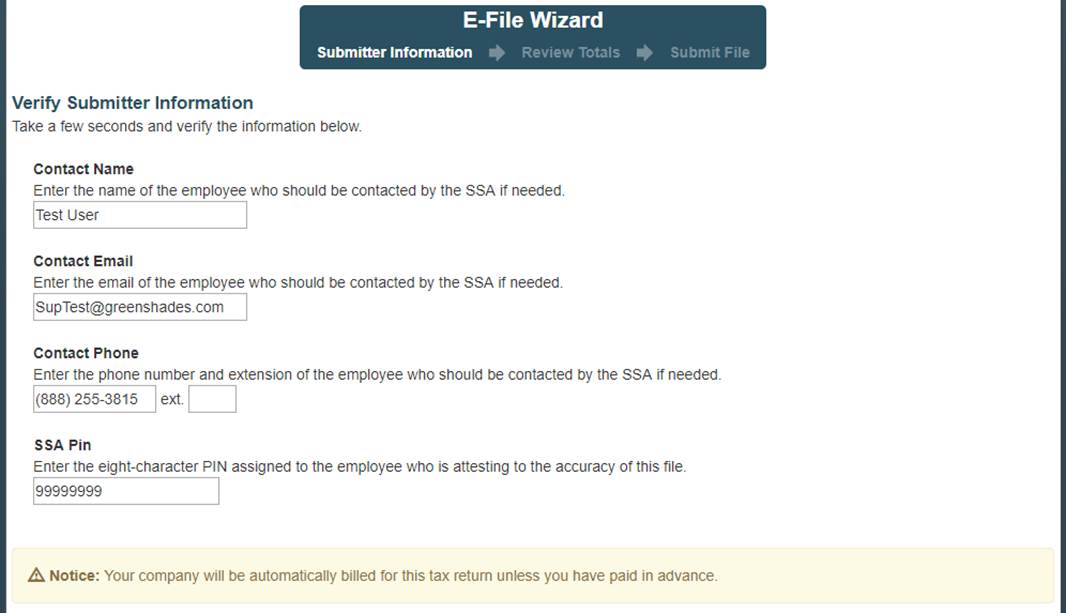
Click ‘Continue’ when you have verified this
information is correct and wish to proceed.
3.1.9.2
Review Totals
The next screen will allow you to view the totals. It is important to review them as they are the in the e-file and this is the best way to insure the information you will be submitting is correct.

If
these totals match what you are expecting, click ‘Continue’ to proceed to
submission.
3.1.9.3
Submit
File
On the final E-File screen, you will be able to click the ‘Submit’ button. Only click this button once. Once this button is clicked, the E-File will be submitted to the government. Do not click ‘Submit’ until you are ready to E-File. Once the file is submitted, you will be given a Submission ID on the screen. Please keep your submission IS, as it is important to track your E-File with our support department.
Finally, you can return to the e-file screen at any time to get an updated status of your submission. It will track all submissions you have made so you can ensure that it was properly accepted by the government.
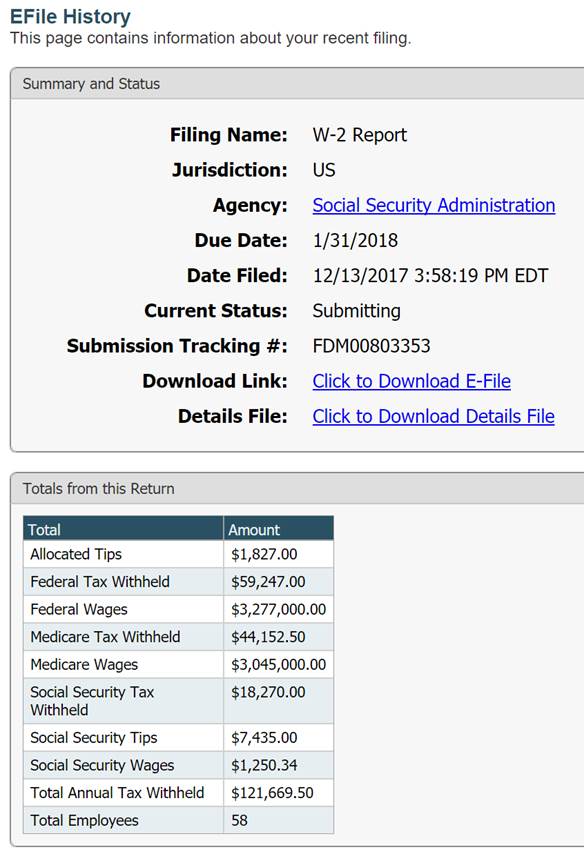
For additional support please contact us.
(888) 255-3815 ext.1